- Login to Charter web-based mail client using Safari or your preferred email client: http://bit.ly/8D9Xbi
- Select Preferences
- Select Mail Forwarding
- Turn it ON
- Enter your new email address (i.e. Gmail, iCloud)
- Select Save
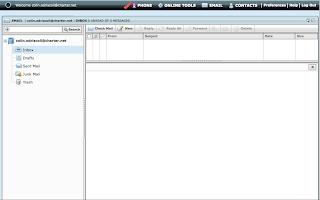
Now, any and all messages sent to your Charter email address will automatically be forwarded to your new email address. When you receive the messages at your new email address, be sure to remind your contacts that you have changed your email address whenever you send an email or a reply.

No comments:
Post a Comment